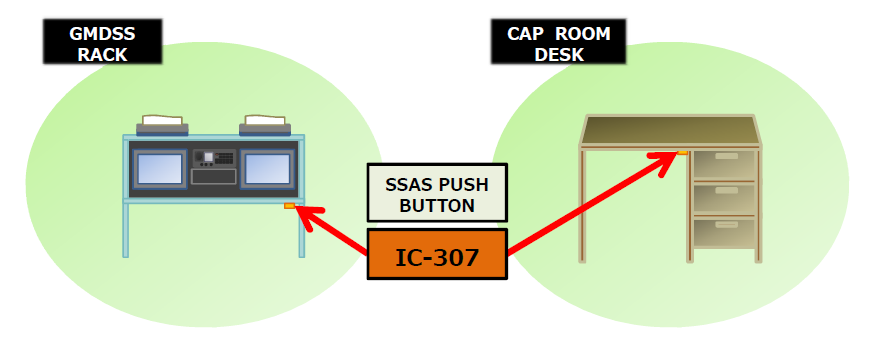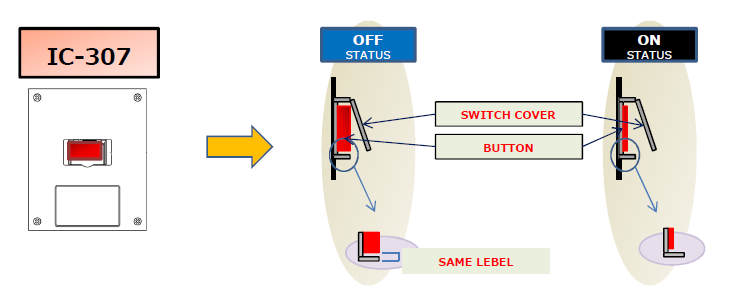SSAS - How to reset SSAS
includes IC-307 FELCOM-15 FELCOM-16 FELCOM-18 FELCOM-19
SSAS - How to reset SSAS
To cancel a SSAS transmission, first check that both buttons are set to the off position.
There will usually be at least 2 x buttons
The buttons are latching type.
To stop transmission of SSAS alert :
METHOD 1
- Make sure all SSAS buttons are in the off position
- Go to one of the SSAS buttons and press ON > OFF > ON > OFF
- This process of pressing the button ON & OFF several times must be completed with in 3 seconds
METHOD 2
- Got to the Terminal unit and enable SSAS Manager Mode
- In case of FELCOM-15 : Press [F8] then [2] to show the "System Menu"
- In case of FELCOM-16/18/19 : Press [F8] then [1] to show the "System Menu"
- When in the System Menu, select "Command Window"
- In the Job No. field type : terminate ssas alert